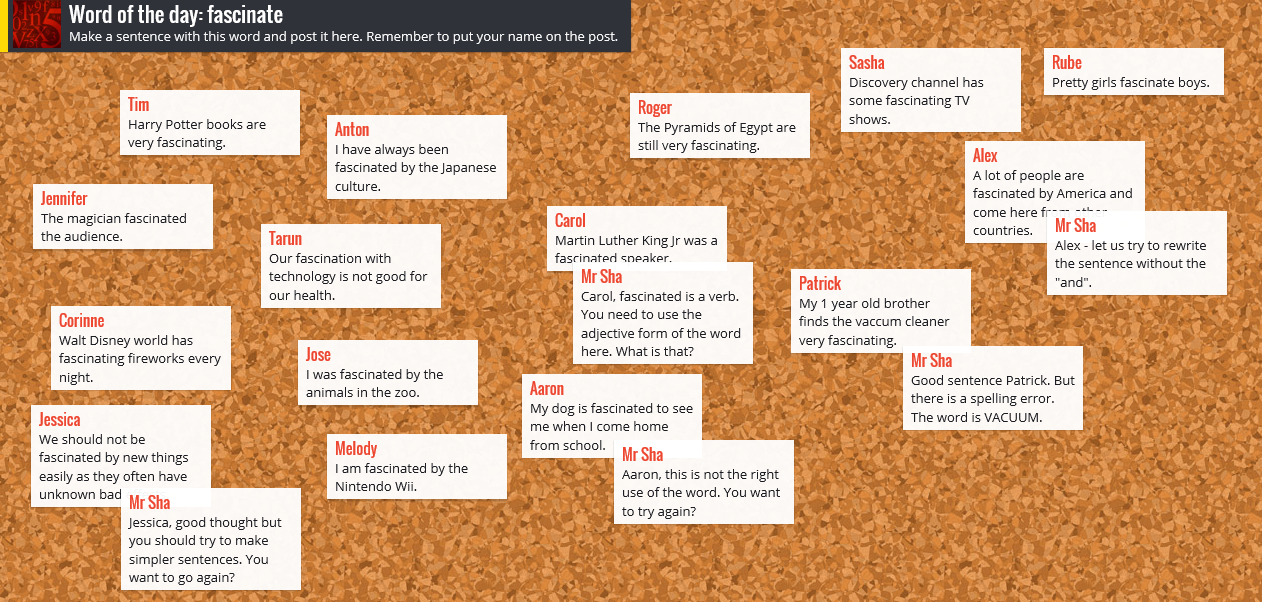I will be writing about various different online resources, their uses, benefits and potential learning they can provide, I will also cite tools that can be used for these. First we will go through the uses of Video/Audio streaming and Online Whiteboards.
Streaming (Audio/Video)
Streaming data is a very useful online learning resource, it allows students to view real life lectures/demonstrations and classrooms from anywhere in the world with an internet connection.
These are usually done via two ways, live streaming or viewing downloaded content. Within the former it is possible to link this with audio chat or IM chat giving the users a close to live experience, however if you have a thousand students, you might have no time to talk.
Whereas the latter can allow students to be in control of viewing the video in chunks and replaying or playing as they see necessary.
I feel a useful method to use downloaded content is for the instructor to set times in which he/she will answer questions based on the lesson in the video. E.g. Tutor will sit and take questions based on business systems lecture 1 at 5:00, 7:00 GMT, on Saturday.
This will allow all students to view the video ubiquitously and ask questions ensuring the learning is taking place while being able to ask question when necessary.
Overall I have used various video lectures for various different learning and found them to be exceptionally useful, especially within the technical arena where real demonstrations are done in real-time.
With regards to audio streaming, it is useful for the busy travelling individual, I wouldn’t recommend watching a video while driving but an audio download, podcast or a recorded lecture is a good way to maximise your time.
Useful tools that can be used:
Video capturing tools:
· Camstudio: http://camstudio.org/
· Krut: http://krut.sourceforge.net/
· Camtasia: http://www.techsmith.com/camtasia.html
Online Whiteboards
An excellent method I have used for e-learning is online whiteboards, allowing students to post information. These are very similar to online discussion boards and forums, except in the layout.
An online whiteboard allows the online instructor to teach lessons thru which he/she can get an interaction similar to having a board, a good example of this is padlet:
This tool allows students from all over the world get to together and discuss a question, I like using it for mind-maps. These tools are used in real-time. It is similar to posting on a wall on Facebook or using micro-blogging site like Tumblr/Twitter, however it is a restricted environment with select people discussing particular subject. Furthermore the use of a graphical whiteboard coupled with graphical posts allows for a better interactivity.
I have students to particularly excel in discussing a certain question or completing a mind-map in study for an exam allowing all to see their skills and join others in learning more.
The tool is excellent for teaching from home, some online whiteboards have a host of features attached, including: IM, Audio Chats, Screen Share, Mind-mapping software, Learning Objects, videos and interactive quizzes.
Useful Tools
· Scrblaar: http://www.scribblar.com/
The above tools are exceptionally useful in providing learning to others they help improve
conventional learning and support people worldwide.
The above tools are exceptionally useful in providing learning to others they help improve
conventional learning and support people worldwide.
Voice Over IP
I feel it adds an additional dimension to E-Learning through the use of live video chat and collaboration. Skype has been used by gamers for many years and it has enabled to develop excellent teamwork and group support. Especially in multiplayer games. Likewise I feel these tools can be great when working on a team/group project, it allows good communication and live support and group discussions.
A method I would use is at the beginning of a course, create groups for learners at the beginning this will develop team working skills and enable excellent peer to peer learning.
Instant Messaging
In my opinion the use of these tools are just the start, this requires the instructor to design meaningful communication, through effective discussion topics and polices for students to adhere to all.
Peer to Peer File Sharing
Peer to Peer file sharing. This supports students in sharing objects and files. The technology is provided well within some LMS’s. It provides a platform for group work, especially when working in teams, and group projects. The technology also allows instructors to share files with students.
Examples of this technology:
- SharePoint : http://office.microsoft.com/en-gb/sharepoint/
- Moodle : https://moodle.org/
- Skilshare : http://www.skillshare.com/
Blogs
Blogs are an excellent method of sharing learning. Most blogs support effective communication and allows students to post comments, discus and ask questions. We are living in world where social media is an imperative part of human life and blogs fit in well to this society, the technology is available on computers, tablets and phones (I myself blog using my phone).
Blogs can be used in education to provide information on course assignments, develop discussions, creating a learning portfolio as evidence during an assignment, submit work and provide a place for file/information sharing.
The blog allows an opportunity for students to network outside their usual groups.